Kyria to Solve My Keyboard Problems
Ever since I came to the conclusion to use a US keyboard for programming and built my first custom keyboard, I’ve tried to solve my weaknesses related to using the primary input device of my work. I’ve now settled on the Kyria from splitkb.com, and these are the problems it solves for me.
Hitting between keys
With a regular keyboard layout, my fingers often end up between two keys. I see two reasons for this. First is the row staggering, which is difficult to ignore once you’ve been made aware of its stupidity. Moving your hands sideways, top left to bottom right, is strange.

Second is the space between the keys. On my current work laptop this isn’t a problem at all, but on external keyboards, the higher and more cone shaped the key caps are, the more of a problem this is.


Stretching fingers
I’ve also found it hard to do proper touch typing on a regular keyboard. This is most likely caused by a combination of the physical size of the keyboard, the layout (like placement of Q and P on QWERTY), and how much force is required to press a key. My little fingers are too weak to reach and press all the intended keys with those fingers. Again, a laptop has less of these problems than an external keyboard, but they still exist.
Solutions
No row staggering
Keeping the keys in straight vertical lines is the most important improvement from the traditional keyboard for me personally, to be able to do touch typing. I guess it’s just easier for me to think about the keys’ relative positions in terms of “above” or “below”, rather than “above and slightly left” or “below and slightly right”.
Related: Ben Vallack’s YouTube video: Conventional Keyboards Are STAGGERINGLY STUPID!
Split
The natural next step away from row staggering is an ortholinear layout. For me this was the Planck. I learned a lot about layers to accommodate for fewer keys on this keyboard, but trying to touch type felt cramped. Going back to a regular keyboard felt almost the same, to a lesser extent.

By splitting the keyboard, you eliminate the risk of using the “wrong” hand for the wrong key, in terms of touch typing. You can also place the halves in whatever position your wrists feel comfortable, distance between halves and angle.
Low profile
Low profile keys make it less likely to hit between them, as they both have a larger surface and smaller gaps in between.
Light switches
By using 20 gram switches I can use all of my fingers without getting sore hands. On my latest Kyria with hot swap sockets, I’m using slightly heavier switches where I’m resting my four innermost fingers, to avoid pressing those keys accidentally.
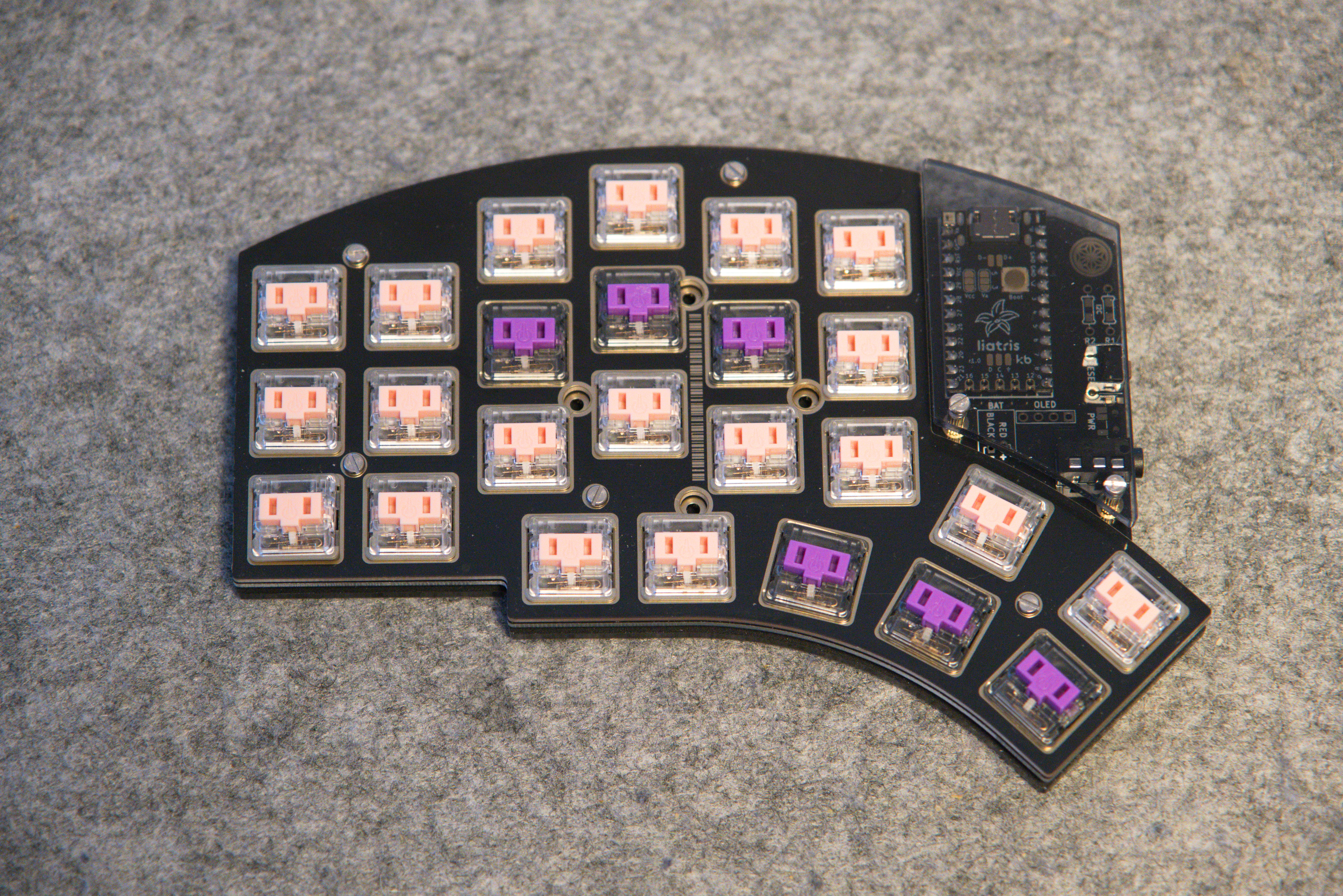
Customisability
Being able to decide for yourself which keys should do what, is a great advantage of almost all custom keyboards. This is all very personal and my layout is by no means perfected. But having Shift, Space, Backspace and Delete on my thumb keys is something I find useful. Home row mods also reduces the need of moving my fingers horizontally and having a numpad is something I prefer to stretching my fingers to reach another row of dedicated number keys.
[L]. My
full QMK firmware configKyria specifics
What suites me particularly well with the Kyria is the hefty column staggering and the amount of keys.
Most keyboards with column staggering don’t do it enough for my taste. This is useful as my fingers don’t have the same length.
The Kyria also have a good amount of keys for my taste, 50. Not too few, not too many. I don’t use all of the keys often, but I have enough not to have to resort to intricate layer switching.
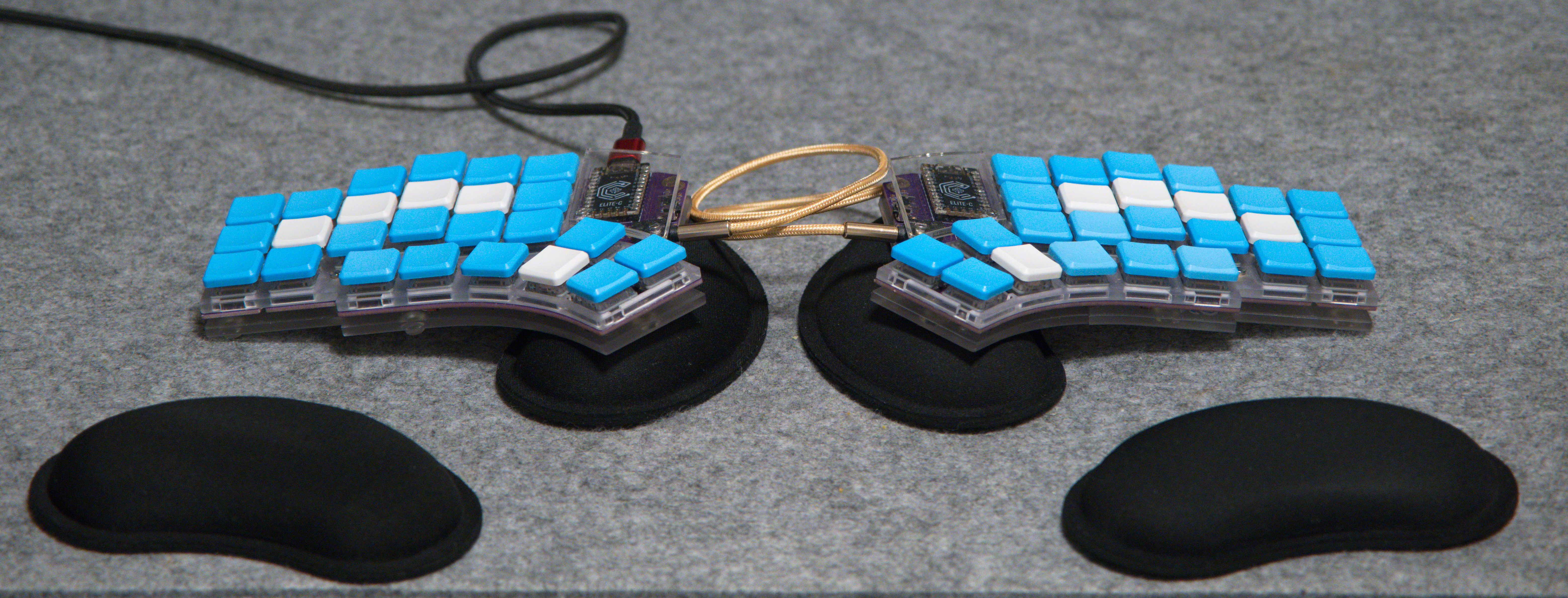
Possible further improvements
I’m still using QWERTY, which admittedly is one of the worst layouts. Changing to something else is however a big undertaking and I’ve now come to a point where I haven’t had to think about my layout in a long time. This is something I value, since chasing the optimal productivity can be a real productivity killer.
The most likely next step if I were to try something other than the Kyria, would probably be a concave keyboard where you put your hands in a “bowl”, like the Kinesis 360, Glove 80 or a Dactyle-Manuform. But, I’ve found something that works for me and digging deeper into this keyboard rabbit hole would be for fun rather than to solve a problem.
Building the Kyria
A Kyria isn’t something you buy pre-made from your nearest electronics store. You order a kit with parts, and it’s not exactly cheap, then you rig your soldering station. But when you’re done, you have a keyboard built just the way you like it and you get to eat your stroopwafle.
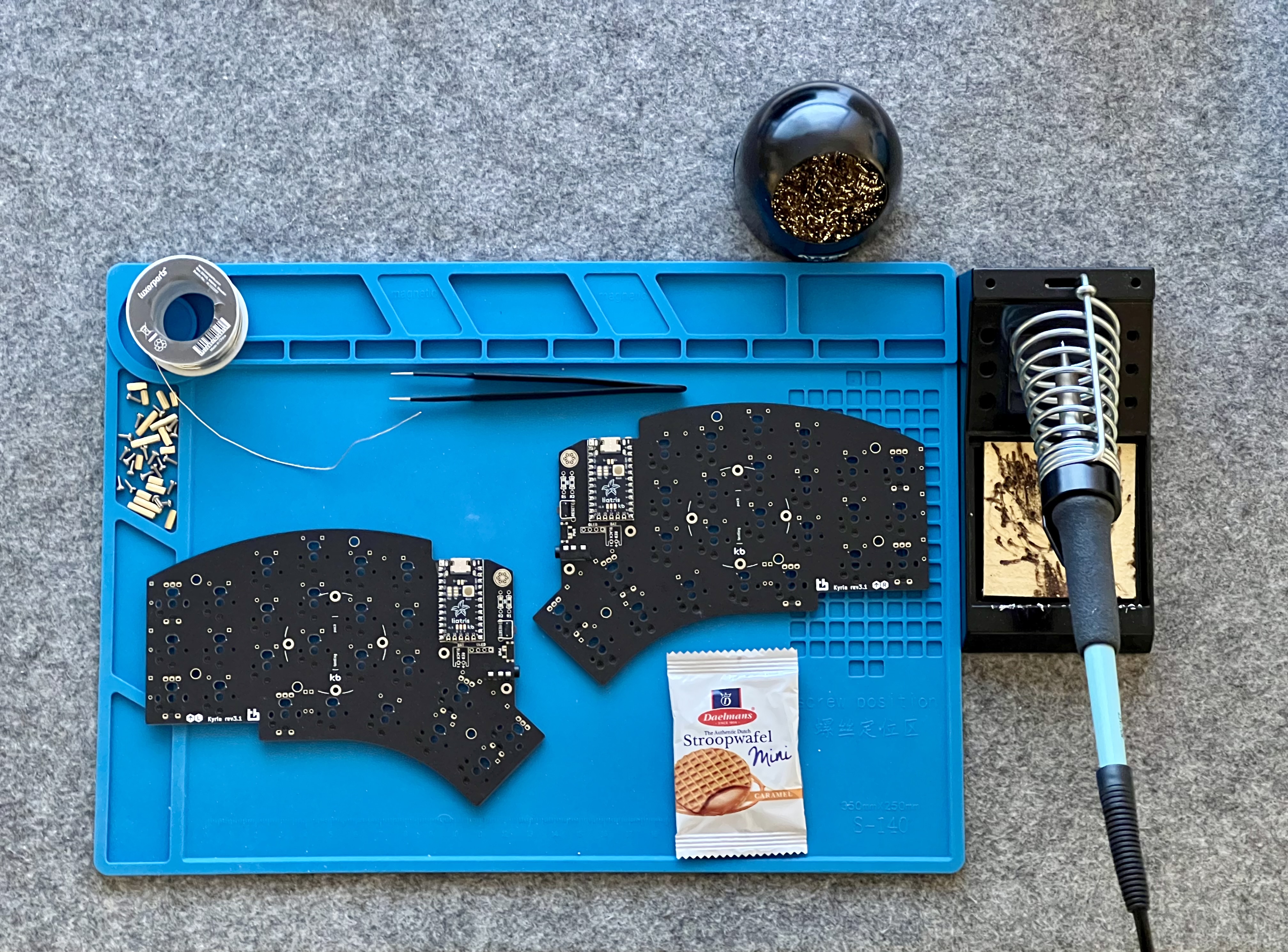
As final words I would like to emphasise the importance of spending some time thinking about what might suite you, before buying anything. For the Kyria there is a printable sheet to try out by placing your hands on a paper version of the keyboard. I did this with a bunch of different keyboards before I made my mind.